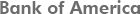FEATURES
- Non financial performance metrics for publicly listed companies.
- Compare company performance.
- Downloadable Company Grader tool.
- Constantly updated rating data.
FAQ's
- What is InvesGuard?
- Do I need to pay for everything on InvesGuard?
- How do I get access to the entire site?
- How much does it cost to get access to the entire site?
- How often is information updated?
- How does the Company Grader work?
- What do the colored bars on the company page mean?
- Is InvesGuard trying to explain geography with the use of the terms subterranean, core, and rolled up?
- How can I get more information on a specific datapoint?
- Does InvesGuard suggest companies to buy and sell through its website?
- How can I cancel my subscription to InvesGuard?
Back to top A lot of content on InvesGuard is free to all of the site’s visitors. Feel free to download our rating widget, access company pages with rating information for 2 out of 3 levels, visit our InvesGuard blog, post your comments, browse through our blog’s archives, all for free. We have even opened access to all the data for one company. (hyperlink)A paid subscription on the other hand gets you in depth, detailed information on the rating profile of companies in our database. It will provide you with information on why we think the Board Effectiveness of a company is weak or why the Audit Committee of a company can probably do better. This information may be that key element that you need over and above critical financial data to give you a complete picture.
Back to top You can access the site, including the paid content, by simply registering with us and completing our simple subscription process. Subscription payments are collected through Paypal. Please note: For security reasons, if you choose to pay through Paypal, you need to remember to use the same email id to register at InvesGuard.com that you will use while paying in Paypal. In case you are not comfortable using Paypal, you can also send a check to: Address Here (PO BOX)
Back to top For a limited time, we are running an introductory price of per month for 12 months. We currently have (number) companies completely analyzed, researched and presented in our Company Grader.
Back to top Rating profiles of existing companies in the database as well as newly rated companies get updated by the Friday of every week. We will keep making changes during the week with final updates happening every Friday. As soon as a new company is added, an email alert will be sent to paid subscribers (provided subscribers have opted for this email alert service while signing up.) Note: There will be no updates during the month of August. The InvesGuard team takes a summer break during August and unless there is earth shattering news that will need immediate adjustments in the rating profile of a company, we will continue our updates on the first Friday following Labor Day.
Back to top The Company Grader is basically a tool that gives an ‘at a glance’ picture of the state of Governance as well as Environmental and Social impact of public companies. You can even download it as a widget and share it with your friends. You can search for and browse through the ESG profile of a company that you are interested in. For ease of understanding and presentation, we have adopted a 3 level approach to gathering data. The Company Grader presents 2 out of these 3 levels of data while giving you the ability to view at a glance which are the weaker areas of a company and which are its strengths. To view all 3 levels please access the company rating graph on the company page from the Company strip or by searching for a specific company.
Back to top The colored bars on the different tabs on the Company page, indicate how the company has fared in our opinion. Following is the legend for these bars: (you can also find this legend on each company page above the tabs.) Static image of bars and meaning.
Back to top Not at all. These are nothing but our 3 level patent pending presentation of data. The ‘Rolled Up’ view is the top most view of a company. It is divided into 3 divisions: Internal Control Environment, Board of Directors and Senior Management and lastly Environmental and Social Impact. You can click on any of these, to dig further to see more details through the ‘Rolled Up’ view. The ‘Sub-terranean’ view is the one where all the ‘meat’ lies. It gives detailed information with supporting data as well as scoring information. Sub-Terranean information is available only to paid subscribers. You can easily move between the ‘Core’, ‘Rolled up’ or ‘Sub-terranean’ views by either sliding the marker from one point to another or clicking on any of these points.
Back to top The tabs on the company page (yes, the same ones…Overview-Factsheet, Board of Directors, Internal Control Environment etc) provide a lot of information. Click on each of these tabs. This will display information that has been divided into groups as well as detailed datapoints. After this, click on the little ‘Expand All’ button. Additional information, if any, relevant to that datapoint, as well as justification for including that parameter will be displayed below each datapoint.
Back to top InvESGuard does not recommend, suggest or offer any investment advice
Back to top If you subscribed through Paypal, you can cancel your subscription at any time by following the instructions that Paypal has sent you in your subscription receipt. If you subscribed by sending us a check, please drop us an email or write to us to cancel your subscription. Our address is: (We are in the process of updating this. Please check back in some time or email us at info@invesguard.com ).